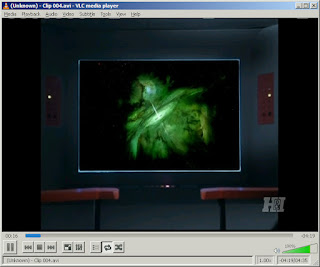The simple answer here is it works, if you default the video demux to "Automatic" instead of prefer one over another.
VLC does not use the traditional graph builder algorithms to process video but the libavcodec.dll it imports externally for all codecs.. it can use external demuxers.. but only one at a time.. so setting it to "Automatic" which is normally the default works better in some situations. It rapid fires through its inventory of av codecs and finds an appropriate one and usually works. But sometimes, if VLC is installed by another application as part of a bundle, or a user gets specialized directions to change the Preferences so the default demux is "fixed" then it doesn't work and VLC simply appears to be playing but remains on the Playlist guid page and plays nothing.
With automatic though you get something like this:
In this case changing the default file extentions after capture is not needed.. it can remain .avi
This was not the case with WMC12 where it would corrupt the playback if you tried to play .avi file from the SONY Vegas Capture.. there you had to change the file extension and then it would play back the just captured video file without further processing.
This is done from the "Advanced" Tools > Preferences menu, then check the tiny box at the bottom left called "Show settings : All"
Then "Input / Codecs" > Demuxers > and choosing the Demux module drop down to make sure its set to the Top option which is - "Automatic"