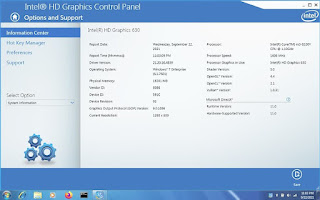On Windows7 there are multiple Control Panel applets and settings for tablets.
The Wacom Bamboo tablet is a typical old school tablet with a battery "less" pen usually called a "Stylus" today.
Using a tablet for an Input device to Windows means first; is it treated as a pen or as a mouse, then does it have "touch" recognition turned on or off so you can use your fingers or hands on the drawing surface to influence the onscreen Drawing cursor.
Usually you want to turn off "touch" so that only the pen is recognized and turn off the "treat as mouse option" so it is treated as a "pen" on a tablet.
So first open the Control Panel.
NOTE: If the Wacom Bamboo Tablet is not plugged in and added to the device tree first! Then the Windows Control Panel [ Pen and Touch ] applet (WILL NOT APPEAR!) in the Control Panel.
Then open the [Pen and Touch] applet.
Two tabs: [Pen Options] [Flicks]
[Pen Options]
Pen Action
Single-tap > Single-click
Double-tab > Double-click
Press and hold > Right-click
Start Tablet PC Input Panel > None
Pen buttons
[_] "uncheck" Use the pen button as a right-click equivalent
[_] "uncheck" Use the top of the pen to erase ink (where available)
[Flicks]
[_] "uncheck" Use flicks to perform common actions quickly and easily
[_] "uncheck" Display flicks icon in the notification area
Mostly - turn it all off, the way windows handles and "over powers" the tablet behavior will interfere and make using the tablet "harder" than turning it all off.
You can still use a mouse and keyboard to do all the things your already used to using the mouse and keyboard and just use the drawing tablet for .. you know.. ("drawing").
"STILL" within the Control Panel, if you have a Wacom Bamboo Tablet driver installed, there should be a separate [Wacom Preferences] applet.
This is just as important and layers on additional controls over the specifics of this tablet, the generic [pen and toch] applet knows nothing about.
Five tabs: [Tablet] [Pen][Touch Options][Touch Functions][Pop-up Menu]
Mostly > go to the [Pen] tab, Tracking [x] Pen mode
Click on [Mapping...]
Single Most Important Setting:
[_] "Uncheck" Use Windows Ink
Windows Ink is a controversial, "Microsoft over Mind Matter" or "Microsoft over Common Sense" setting that turns people off on any tablet inputs for windows in the millions.
Microsoft "retro-actively" tried to wrest control over tablet drivers away from users and manufacturers and defaulted this setting on in tablets and in windows, and in Win10 screwed everything up.
Adobe photoshop tried to make peace.. and Microsoft said "There can be NO Peace".. and its just broken all to pieces across many version of windows and will probably never be resolved.
Turn the setting off.. walk away.
And if you want pressure sensitivity in Adobe products, manually create a text file .ini for Adobe and tell it to turn pressure sensitivity on.
Pen buttons:
TOP Keystroke: Ctrl+z "Undo"
BOTTOM Keystroke: Ctrl+y "Redo"
ArtWeaver .. nothing special to do.
Felt tip brushes and 2B pencils are mostly what your gonna be used to.
ArtWeaver will treat the Eraser end of the pen the same as the Shrp or "nub" end and draw rather than erase. I don't know how to correct that.
ArtWeaver Free and difference from ArtWeaver Pro or "licensed" ArtWeaver.. whcih has more panels and menus and documents often refer to features not available in the "Free" edition which cna led to confusion.