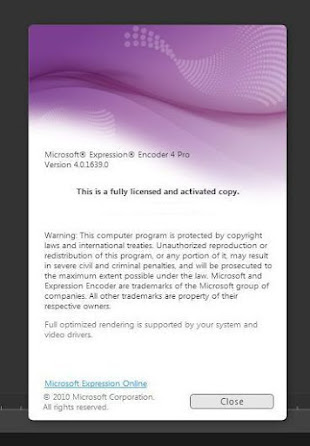Its been a long time since Microsoft abandoned Expression Encoder 4 Pro.
And I have read horror stories about their license activation system.
But confirming, today 05/31/2023, you can still Activate, and that the Install of a Retail Copy will (convincingly) say "without codecs" until you manually "Change the Product Key" it won't prompt you during install, it will install in "without codecs" mode only first.. and it will say Licensed, but until you enter / change the Product Key to exactly the one for your copy of the Product and Activate.. it will not go into "with codec" mode.
You also only get two Activations before the Key is no longer usable, so DO NOT Activate the first time before changing the Product Key.
The default install is to go into a mode it says blatantly is "without codecs" after initial install.. when its properly changed with a valid Product Key and Activated it does not say "with codecs" its just blank.
From the Expression Help > About menu option, from a machine Simply installed, there was "No" prompting for a Product Key.
The only way you have to know its now in with codecs mode, is to create a new project, add some source, and try to change to MP4 format and your presented with the H.264 options and nothing stops you from Encoding.. its the absence of problems that confirms its fully Enabled and Activated, not simply "without codecs" and activated and therefore crippled.
This screenshot is from a different machine in which it had the "without codecs" message and a Product Key was then entered and Activated. I'm not screenshot'ting from the exact same machine both ways since removing and Re-Activating will burn a usage of the key. Discovering the issue was rather non-intuitive and stumbled upon and I don't want to upset the current system until a Full Backup.
My recollection is a tiny checkbox below the field for entering the Product key that says "Activate Product Now" and its pre-checked.. so as part of Entering the Product Key and hitting the [Continue] button, it will "also" contact Microsoft to attempt to "Activate" the Product, success will change the About screen to remove the "(without codecs) message and MP4 and H.264 Encoding will now be possible. This should also unlock the MPEG2 and other codecs available for import.
When I think about it (Activate) should be thought about as a synonym for (Unlock) to enable features in this product.
There is no (Deactivate) function to save an Activation so you can re-Activate on a different system, the Key usage is "burned" which is very sad. Most of the rest of the Industry supported "De-Activations" but apparently this Product line or Microsoft had not got to that level of maturity by the time the Product was discontinued.
This was from about they years 2010, with products new to CLR or "Managed Code" and Bill Gates edict to license and activate everything.. so it was awash with confusion.. and they were laying off "legacy" talent and constantly competing with incumbents like Apple and Adobe for tool market share, including with Opensource alternatives.
So they didn't really have any guard rails and they weren't listening to the general public and had their own personal problems internally.. (I think) the effect and intent was all versions (did) install the Codecs, but they were by default (crippled or "de-activated") and the original intent was to make Buying online and (enabling) a simple action of entering a Purchased Product Key from a website, the effect would have been instant and no re-installation would have been required.. but the behavior of this workflow was massively confusing and hard to troubleshoot.. since they were striving for "Customer Self-Service and checkout.. but it rather backfired traumatically and probably doomed the product line.
Other vendors adopted a download the "Full Featured Copy" with codecs and patch or add-on the necessary Codecs after.. and that became the "normal behavior" but this was so alien and ad-hoc it made the experience simply too foreign and difficult to support.. every problem or interpretation took human intervention.. which could not scale.
And instead of making it easy to upgrade hardware or move or reinstall a Copy from machine to machine, they "burned" Product Keys / License keys after two uses.. making it further difficult to support, and requiring human intervention "again".. it was a textbook demonstration of a product role out disaster.
Sure that made it difficult to "pirate" but it also made it "tossable" and "never use again" non-repeat business.. the chaos that was occurring at the time and the brain drain and decision maker drain and people laid off made it easier to just shut it all down.. and that appears to be what happened.
Another thought from the year 2023 is in an effort to safe guard against malware and virus infection they constantly kept updating and upgrading the Windows 7 kernel and Signing certificates for accepting and installing drivers and application software, these are also used to validate Activation mechanisms when visiting Microsoft sites.. SHA1 to SHA2 that sort of thing.. at least Windows 7 has to be updated sufficient to be able to communicate with the activation servers in order to activate. Its not that the services have been shutdown, its that the certificates for communications are out of date on the client side of the communications.